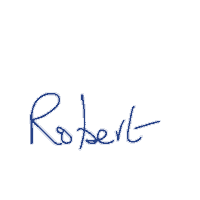Photoshop Painting Tools
From this page you can purchase the PaintingDigitally Painting Tools, and access help for the tools.
The Painting Tools
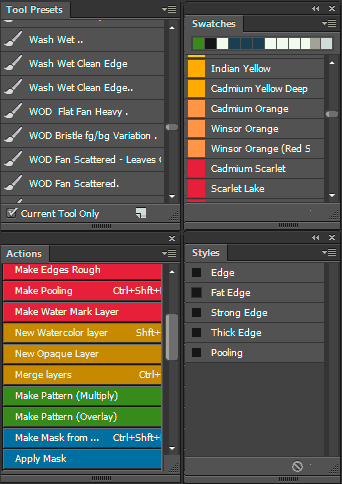
- a unique set of photoshop brushes, erasers and blenders
- the paper texture
- the layer organisation
- color swatches
- actions for effects such as wet edges and pooling
- ... everything that you need to paint watercolors, gouache, pastels or charcoal digitally
- Watercolor and Gouache Toolset (note: gouache is similar to acrylic and oil as it is an opaque medium)
- Pastels and Charcoal Toolset
- Complete Toolset: Includes both of the toolsets above.
Purchase
You can purchase any version of the tools by clicking on one of the buttons below:
For Photoshop CC:For Photoshop CS6:
For Photoshop CS5:
For Photoshop Pre-CS5:
Note. The Complete Toolset includes all of the tools (brushes, erasers, blenders, actions, papers, swatches and effects) for Watercolor, Gouache, Pastel and Charcoal painting. If you have already purchased one of the toolsets (say the Watercolor/Gouache Toolset) and you wish to extend your painting to the complete set then you can just purchase the other toolset (the Pastel/Charcoal Toolset in this example).
Note. Terms & conditions: The tools you are purchasing are the intellectual property of Robert Ardill, Slane, Ireland. By purchasing and downloading the tools you are acknowledging this. Robert Ardill grants you the right to use these tools for whatever purpose you wish. However you may not sell or give the tools or make them available in any way to third parties, whether by email, on a web site, or by any other means. You may install the tools on any computer owned by you, for your own use. If you are purchasing the tools for business use then you are required to purchase a copy of the tools for each separate user.
Installation
The version 9 tools are installed using a Photoshop script. This will work on all platforms that run Photoshop (various versions of Windows and Mac).
The download file contains documentation that explains the very simple process, but you can also view a video of the installation process here:
Version 9 Help file
To access help for the Version 9 tools please click here: Version 9 Help
Tool Versions
The current release versions of the tools are:
- Photoshop CS-Current: Version 9
This document lists the changes between version 8 and version 9 of the tools: Version 9 changes
Thank you for purchasing the tools!
I hope you enjoy them.